Picture In Picture
Learn how to enable users to activate Picture-in-Picture mode in your iOS app. Available from version 1.2.5 Brid SDK.
Utilizing the Picture-in-Picture mode enables users to concurrently view videos while engaging with other applications.
To activate the Picture-in-Picture feature, select the corresponding option on the CMS portal. In the "LOOKS AND SKINS" section, under the player settings, check the Picture In Picture option as shown in the image.
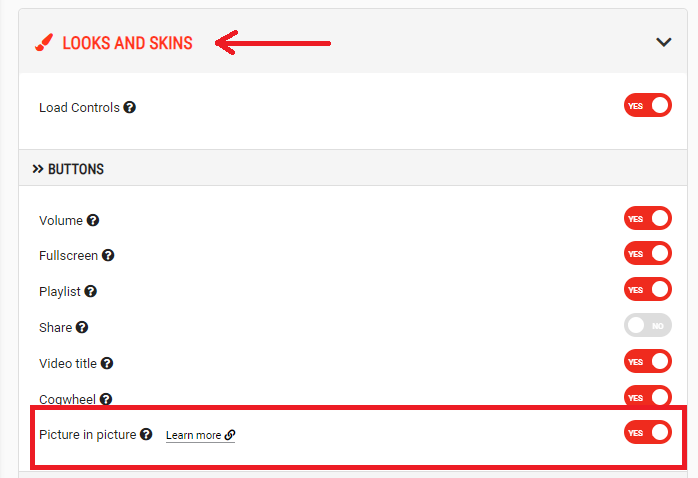
Requirements
iOS 15+
Implementation
This is the recommended implementation for Picture-in-Picture functionality. When the option is active, users can enter PiP mode either by clicking the button in the top right corner (look image) of the player or when player is playing video, and exit the app, PIP mode will automatically activate.

Custom methods and Events
For custom pip mode
[self.player togglePiPMode];
player.togglePiPMode()
Events for pip mode
playerEnpip (player enter pip mode)
playerEXpip (player exit pip mode)
playerErrorpip (player Errorpip pip mode)
Updated 3 months ago
